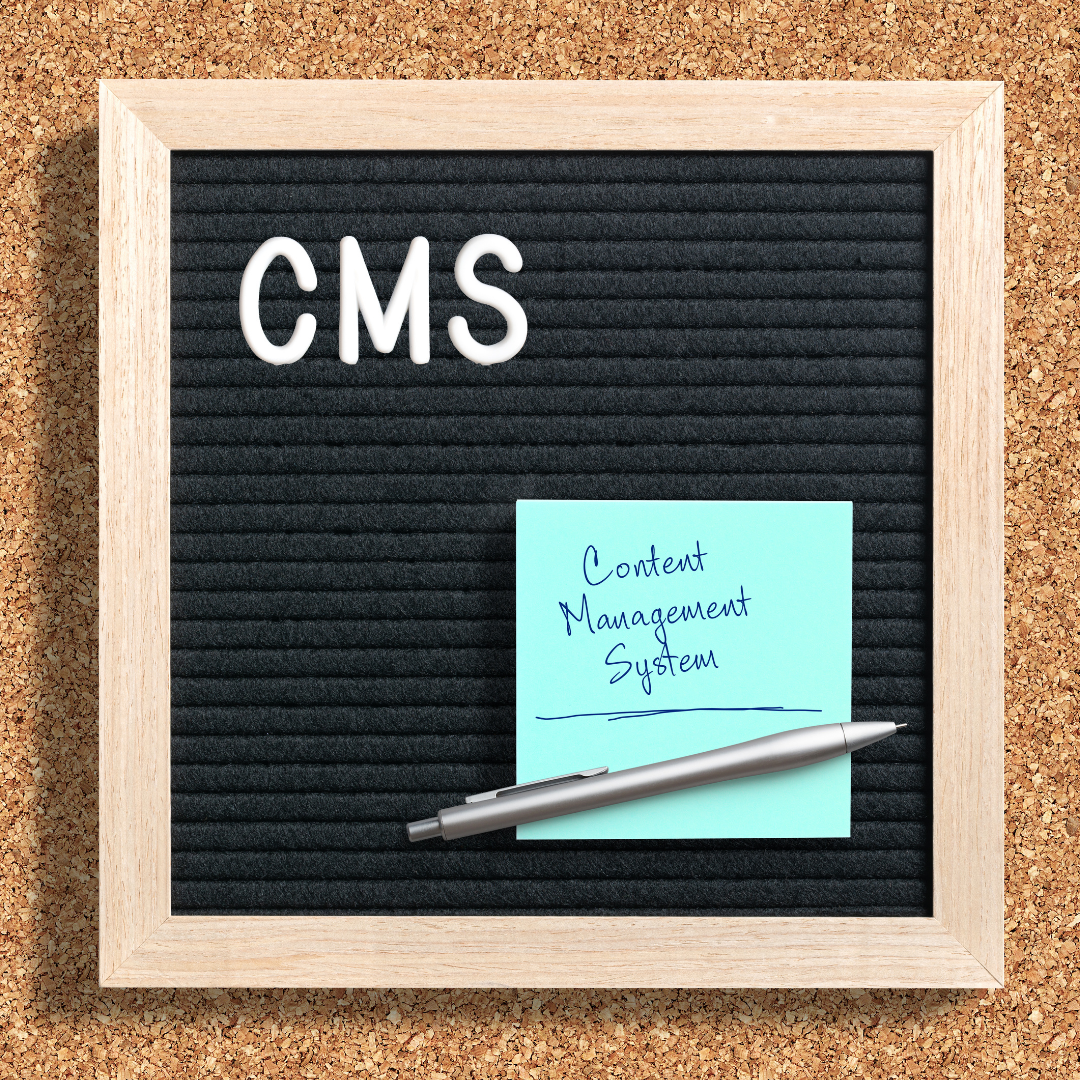
When it comes to choosing CMS software, you have a choice to make. Will you go with open source or closed source? Many experts think that open-source content management systems, or CMS platforms, are the better option for most organizations.
But what exactly is a CMS platform? A CMS platform is a set of features, tools, and functions that simplify website content creation, editing, publishing, and organization. Because open-source CMS software is free, many organizations turn to open-source options to save money.
Before deciding on the best route for you, there are a few things that you need to consider here. Let’s look at them in some more detail.
Determine Your Needs
Choosing the right content management system (CMS) for your nonprofit – whether you’re just getting started or are upgrading – is a major decision. CMS solutions come in a variety of platforms, from open source to paid solutions, and they often come with additional features and functionalities too.
But before you invest, it’s important to consider your organization’s unique needs, as well as which CMS best meets those needs. So, you need to choose wisely. Choosing a CMS that doesn’t fit your business model or isn’t easy to use can lead to a lot of stress and in turn, you may decide to move back to your old CMS.
According to a Research Paper on Content Management Systems (CMS): Problems in the Traditional Model and Advantages of CMS in Managing Corporate Websites, almost 80% of corporate websites wanted to switch to CMS software. The other 20% remain with the traditional system.
CMS Hosting Category
Choosing a content management system or CMS to host your website is a big decision, and you’re not alone in this. It’s central to the success of your online business and choosing a suitable CMS will affect everything from your website’s design to its functionality. So, how do you know which CMS to choose? It is as easy as asking for advice from professionals or conducting your own research. Or you could consider the below points.
Self-Hosted CMS
For example, it could be that you have the CMS installed on a private server (VPS), it could be that it is hosted on Amazon Web Services (AWS), or it could be that it is on physical servers in your organization. A self-hosted CMS is very risky, but this gives you total control of security, performance, and customizability.
Cloud Hosted CMS
Cloud hosting CMS, also known as web hosting for CMS, is a system hosting your website’s Content Management System (CMS) software in the cloud rather than on your computer. This allows your website to be available 24/7, even if your site is hosted on a desktop computer. This is often more secure than hosting your site on your own computer because it uses remote data centers rather than having your site hosted on your own computer. If this happens, you may be vulnerable to many different types of viruses and hackers.
SaaS CMS
SaaS content management system (CMS) is a fully hosted, web-based solution that delivers users’ content management, editing, and collaboration capabilities. Like a traditional CMS, a SaaS CMS allows companies to integrate their website with other applications, such as salesforce.com, Gmail, or Dropbox. However, a SaaS CMS differs from traditional CMSs in that they don’t require clients to install any software on their own servers. Instead, they host the software on their own servers, and clients can use the software simply by visiting the website. This can cause worry for some companies that are sensitive about their data privacy, security needs, and intellectual property. In order to resolve their concerns, the software agency or the company itself could take the help of various SaaS Legal Services. Their lawyers could pore through the legalities of the software, help with any contractual needs that arise, and create airtight data breach protocols that clearly establish the boundaries of liability. Therefore, as long as they conduct their due diligence, SaaS CMS software can be a great solution for companies that don’t want to use their own servers.
Traditional CMS vs. Headless CMS
A headless CMS (or headless CMS) is a type of CMS that does not have a user interface and is used primarily by developers. There are several advantages that a headless CMS has over a traditional CMS. One advantage is that it doesn’t limit the number of content publishers can use it to create. A headless CMS gives publishers full freedom to publish content using their chosen format on a website. A traditional CMS requires publishers to use a CMS interface to publish content. Another way a headless CMS is better than a traditional CMS is flexibility, which is what all businesses need to succeed. If you have been pondering why are headless CMS more expensive, we hope that the comparison outlined above provides a sufficient explanation.
So, there you have it. We hope this article has helped you to learn more about what you need to know before choosing the best CMS for your business needs. Be sure to research the different features and capabilities of the various CMS platforms, and determine which one will best meet your needs. Remember that the right CMS platform can make all the difference when it comes to creating and managing a successful website. Good luck in choosing the perfect CMS for your business!